This is Giant CMS(Complete Management System) responsive Project, Where each and every data is being fetched from the Database.
A Small Description about this Project...
The Blog page contains the posts updated by the admin. This page is bublic one which doesn't require a login
Post Consists of the Title, Photo, updated Date, Category of the post, Description of the post.
It has a Pagination, each page contains the 5 posts.
It also have a Search button, where you can search a content by the keyword
On the right side of the page, we have all the category name, if a user clicks on any of the category, then user can only see the posts which have the same category
We also the have 5 recent posts updated by the admin.
If a user clicks on a post then we can see the full post of the same. Where we can a comment on that posts.
That comment have to be approved by the admin. only Then we can see it on the page.
Some of the Admin authorised Pages...

Dashboard :
Dashboard contains all the post details like..
POST TITLE,updated DATE & TIME,AUTHOR of the post, CATEGORY, Posted PHOTO, comment STATUS(Approved or Un-Approved), ACION(Edit or Delete) and LIVE PREVIEW of the post

Add New Post :
A New posts is consists of..
A Title of the Post,
Category which is already created by the admin,
Image of the post and
the post descripton
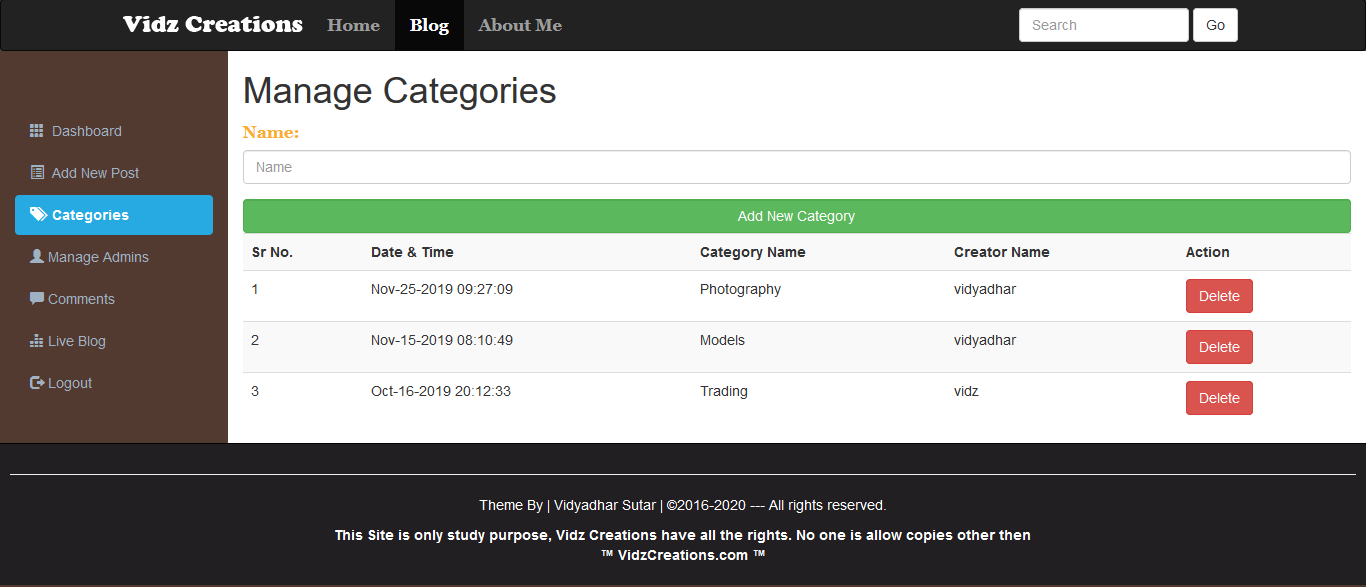
Categories :
In this page an Admin will update the Category name, Which will be useful while updating post.
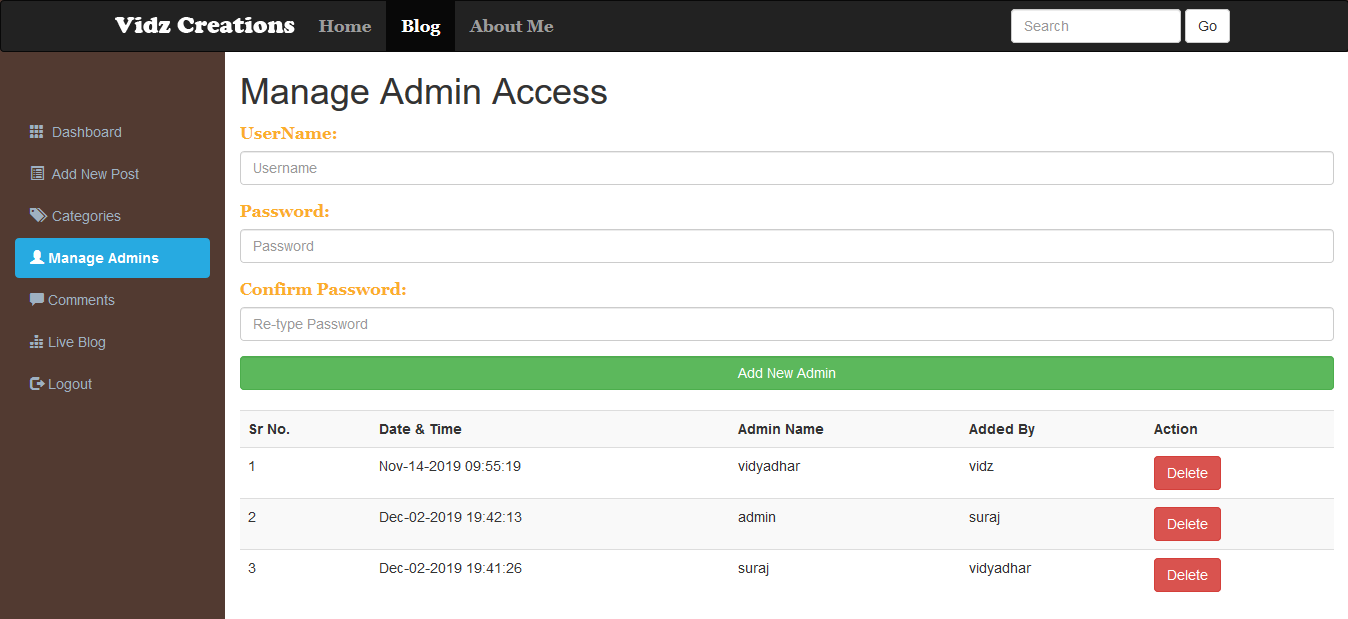
Manage Admins :
In this page an Admin can Create new Admins or delete the Exeisted Admins, like Edit or Update
The Username and the Password is enough to add a new Admin
The page contains the Name of the added too
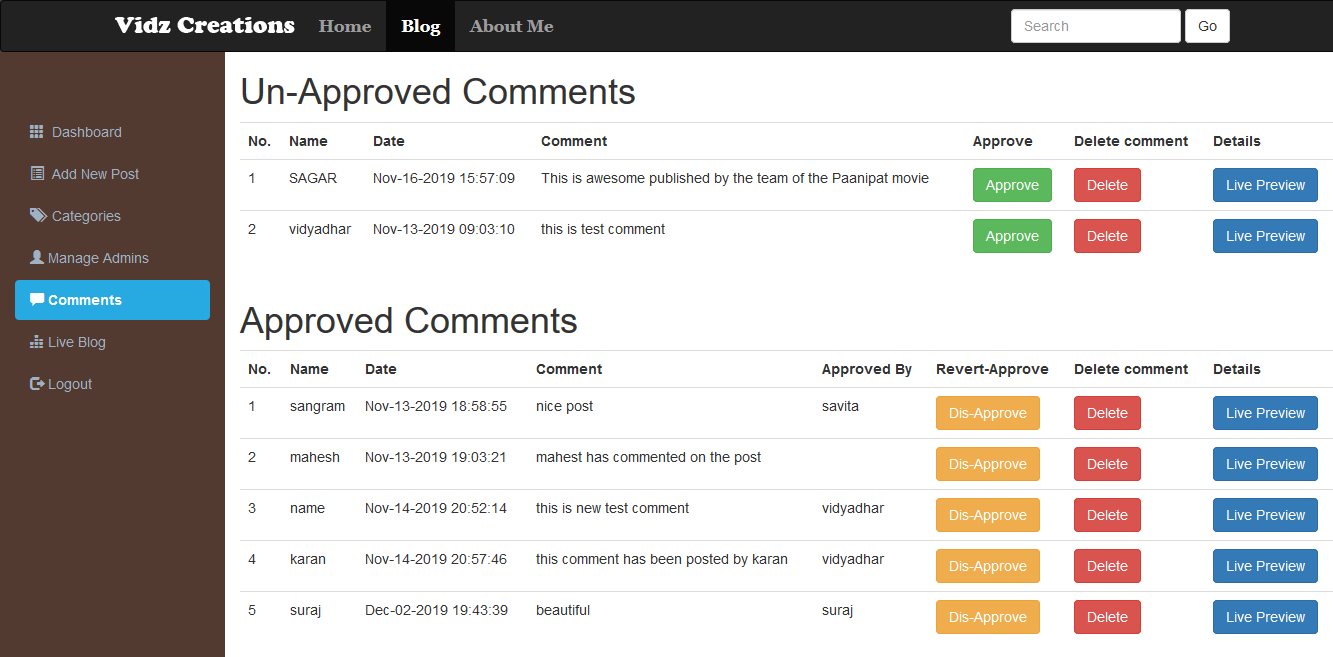
Comments :
Afte adding a comment, it will not show the Comment on the post suddenly. It requires the admin approval, only then we can see the Comment on the post
In this page The Un-Approved and Approved Comments are separated.
once the Admin Approves the comment the the comment which is in Un-Approved section will appear in Appoved secion and Vice-versa
This page also contains the name of the admin, Who has approved the Comment.